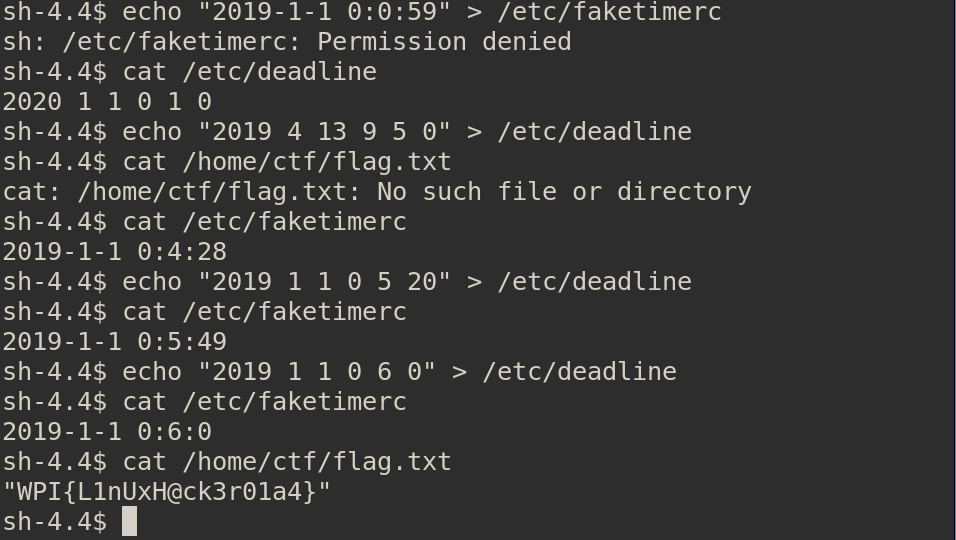Writeup for Crond Challenge at WPICTF 2019
- 5 minsWhy not roll your own version of cron?
ssh [email protected]
pass: they will never guess it
Brought to you by acurless and SuckMore Software, a division of WPI Digital Holdings Ltd.
We are told to ssh into a machine and we are given a password. The first thing we see when we enter is a shell. Hmmm. Where can we go from here? Let’s look at the hint. Why not roll your own version of cron? Ok. Cron is a process, let’s check if it’s running. To do this, we run top. Hmmm we get sh: top: command not found. Bummer. SuckMore really does suck. Let’s try ps. Hmmm still doesn’t work.

Wait a second! In linux, everything is a file. That must mean processes are files too! Where are processes stored? In the /proc directory, which is a fitting name. Let’s cd into that directory. If we ls we see a bunch of files and directories. If we ls again we see that 2 of those directories have changed. The numbers we see are PIDs. Process ids allow us to distinguish one process from another.
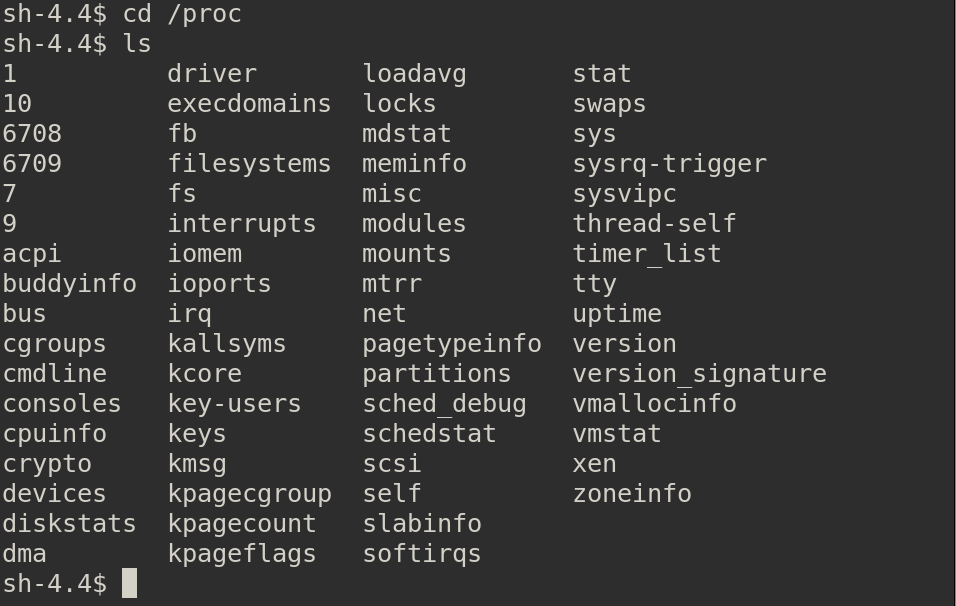
Let’s go into process 1’s folder. If we ls again we see a bunch of different files and directories. A particularly interesting file is cmdline because it can tell us the cmdline arguments. Let’s cat that and see what’s init (not a typo). It prints out /bin/bash/bin/init_d.
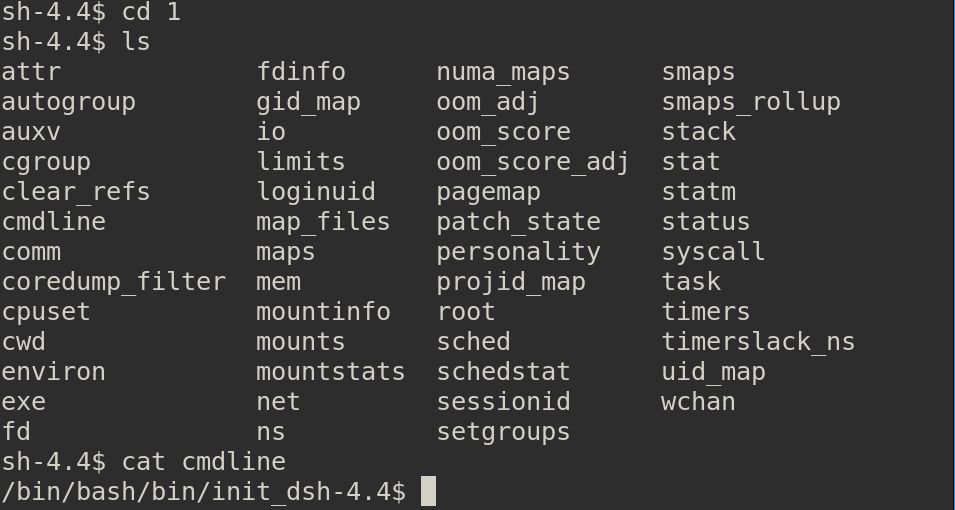
Process 1 is init. Linux uses this process to spawn all other processes. If you are on a linux machine, and are viewing this on a web browser, init is one of your web browser’s ancestors. This isn’t the cron process. Let’s stop wasting time and find it. We list the contents of 10, cat cmdline, and see that it prints suctf. Not cron. 12 isn’t cron either. The next two are constantly changing so it would be no use trying to enter them. Let’s see what’s in 9. We get /bin/bash/usr/bin/fakecron when we print cmdline.
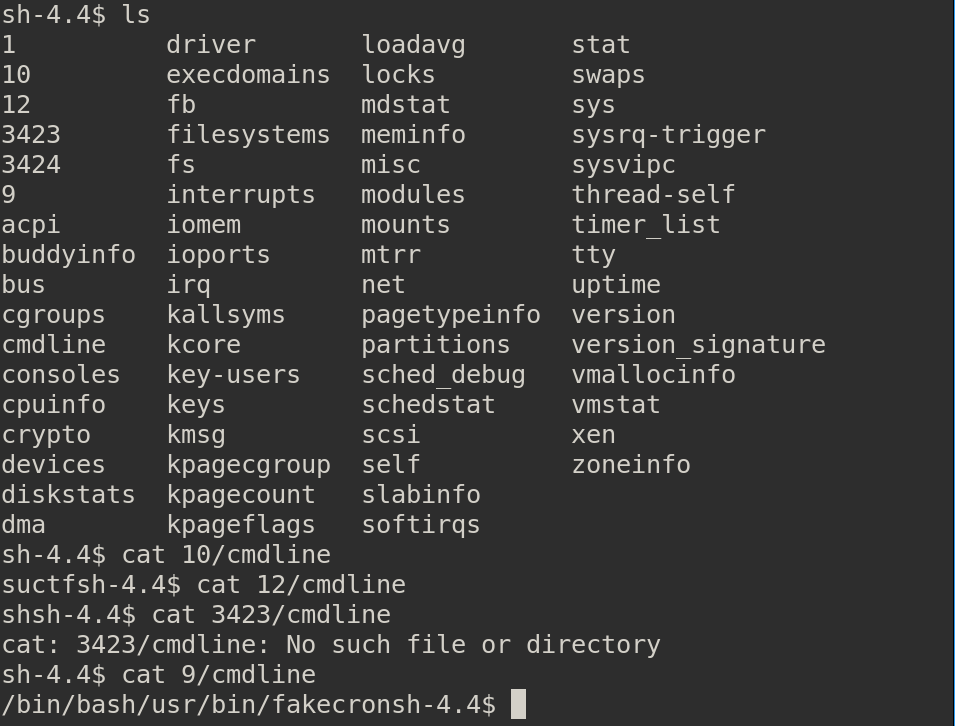
AHA! This is the cron process! The cmdline arguments tell us that fakecron is stored at /usr/bin. Let’s go there! If we cat fakecron we are able to see the source code that acurless is very not proud of.
#!/bin/bash
# Cron. But worse.
#
# Copyright (c) 2019, SuckMore Software, a division of WPI Digital Holdings Ltd.
# Redistribution and use in source and binary forms, with or without
# modification, are permitted provided that the following conditions are met:
# 1\. Redistributions of source code must retain the above copyrig
# notice, this list of conditions and the following disclaimer.
# 2\. Redistributions in binary form must reproduce the above copyright
# notice, this list of conditions and the following disclaimer in the
# documentation and/or other materials provided with the distribution.
# 3\. All advertising materials mentioning features or use of this software
# must display the following acknowledgement:
# This product includes software developed by SuckMore Software, a division
# of WPI Digital Holdings Ltd.
# 4\. Neither the name of the SuckMore Software, a division of WPI Digital Holdings
# Ltd, nor the names of its contributors may be used to endorse or promote
# products derived from this software without specific prior written permission.
#
# THIS SOFTWARE IS PROVIDED BY SuckMore Software, a division of
# WPI Digital Holdings Ltd., ''AS IS'' AND ANY EXPRESS OR IMPLIED WARRANTIES,
# INCLUDING, BUT NOT LIMITED TO, THE IMPLIED WARRANTIES OF MERCHANTABILITY AND
# FITNESS FOR A PARTICULAR PURPOSE ARE DISCLAIMED. IN NO EVENT SHALL
# SuckMore Software, a division of WPI Digital Holdings Ltd.
# DIRECT, INDIRECT, INCIDENTAL, SPECIAL, EXEMPLARY, OR CONSEQUENTIAL DAMAGES
# (INCLUDING, BUT NOT LIMITED TO, PROCUREMENT OF SUBSTITUTE GOODS OR SERVICES;
# LOSS OF USE, DATA, OR PROFITS; OR BUSINESS INTERRUPTION) HOWEVER CAUSED AND
# ON ANY THEORY OF LIABILITY, WHETHER IN CONTRACT, STRICT LIABILITY, OR TORT
# (INCLUDING NEGLIGENCE OR OTHERWISE) ARISING IN ANY WAY OUT OF THE USE OF THIS
# SOFTWARE, EVEN IF ADVISED OF THE POSSIBILITY OF SUCH DAMAGE.
file="/etc/deadline"
cron() {
second=0
minute=0
hour=0
day=1;
month=1;
year=2019;
while true; do
sleep 1;
target_second=`cut -d " " -f 6 $file`
target_minute=`cut -d " " -f 5 $file`
target_hour=`cut -d " " -f 4 $file`
target_day=`cut -d " " -f 3 $file`
target_month=`cut -d " " -f 2 $file`
target_year=`cut -d " " -f 1 $file`
if [[ "$second" -eq 59 ]]; then
minute=$((minute+1));
second=0;
elif [[ "$minute" -eq 59 ]]; then
hour=$((hour+1));
second=0;
minute=0;
else
second=$((second+1));
fi
if [[ "$year" -eq "$target_year" ]] \
&& [[ "$month" -eq "$target_month" ]] \
&& [[ "$day" -eq "$target_day" ]] \
&& [[ "$hour" -eq "$target_second" ]] \
&& [[ "$minute" -eq "$target_minute" ]] \
&& [[ "$second" -eq "$target_hour" ]]; then
# echo "WPI{}" > /home/ctf/flag.txt
exec_flag
fi
rm /etc/faketimerc
echo "$year-$month-$day $hour:$minute:$second" > /etc/faketimerc
done
}
cron &
To summarize, the code takes in a date from /etc/deadline and checks to see if it is currently that date. If it is, it runs exec_flag which I assume prints out the flag to /home/ctf/flag.txt. We can make that happen multiple ways. 1) We can change /etc/deadline to be a few seconds from the current time and 2) We can echo "2020-1-1 0:1:0" into /etc/faketimerc. The second way fails because we don’t have permission to write to /etc/faketimerc. Let’s use vi to change the deadline. Hmm that didn’t work either! Let’s check /etc/faketimerc to make sure that our deadline is correct. Oh!! The system thinks that it is 2019-1-1 0:4:28. Let’s change the deadline to a few seconds from this time. 2019-1-1 0:6:0. Let’s wait now until /etc/faketimerc is 2019-1-1 0:6:0. Ok we’re good. Let’s check /home/ctf/flag.txt. Voila!